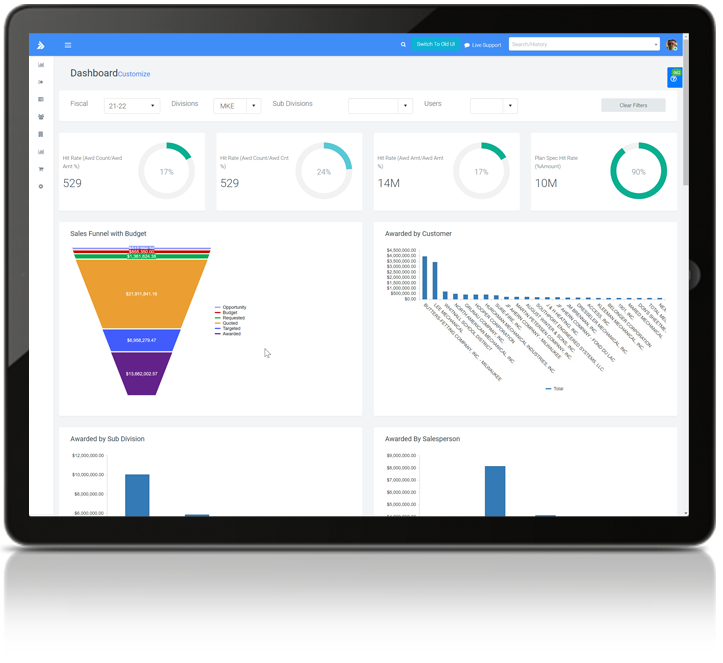Bidtracer provides two types of mobile access:
1) Web-based
2) iPhone App
Web-based designed to either work on a phone or tablet supporting through mobile browser. All data is live and has been designed to be a more simplified version of the full site. The web-based allows Bidtracer to quickly build and publish customizations and specialty tools for our customers. The other benefit from a security aspect that many IT departments require is there is not any data stored on external devices or computers with immediate shut-off capabilities for lost devices or employees who have been let go.
iPhone App was built to provide sophisticated annotation tools for viewing of plans with the ability to pin Request for Information (RFIs) and Issues on to the specific plan. Also the speed of sending out annotations attached to RFIs to customers is extrememly fast and efficient.
The interface on what shows and functions allowed are governed by user type. Foreman by default can view RFIs and Submittals by a simple click. Interface designed to work easily with workers with gloves on in the field. Foreman have the ability to add Daily Reports and internal Issues to be communicated to the PMs and office. PMs have further abilities to respond to Issues generated by the field and also given the ability to send RFIs out directly to customers. All users have the ability to view Plans and are given current set by default to reduce mistakes of old plans mistakenly selected. Full annotation ability is available to create Issue or RFI directly from a plan. Also users have expanded ability to overlay plan versions to easily see items removed in Red and items added in Blue.
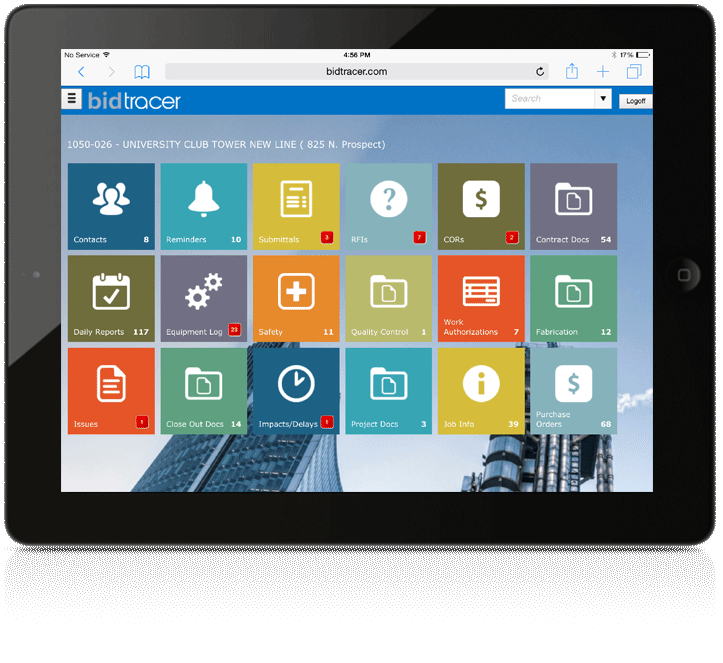
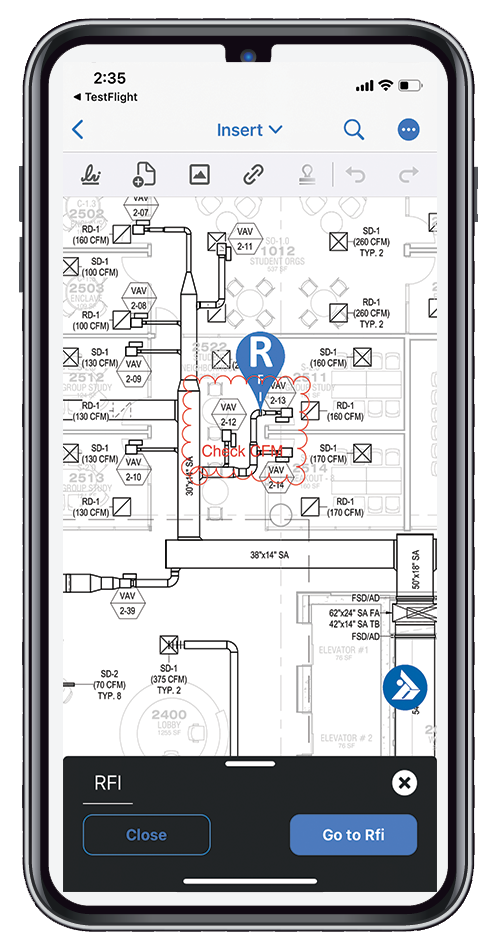
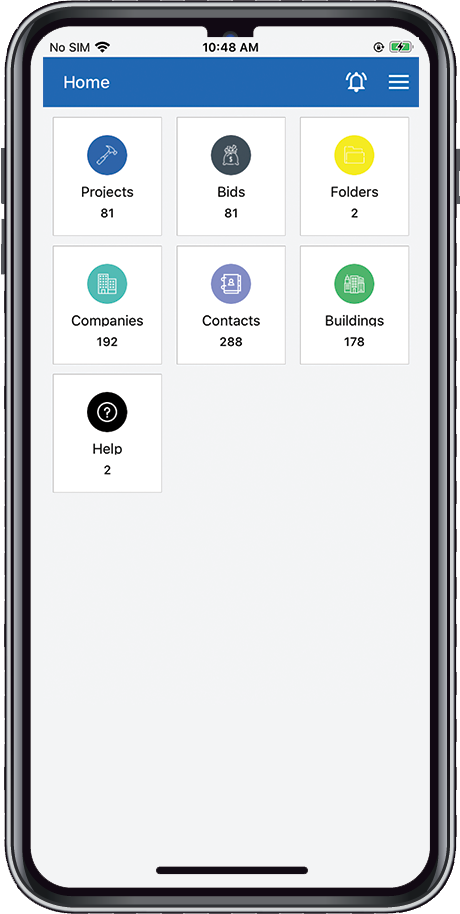
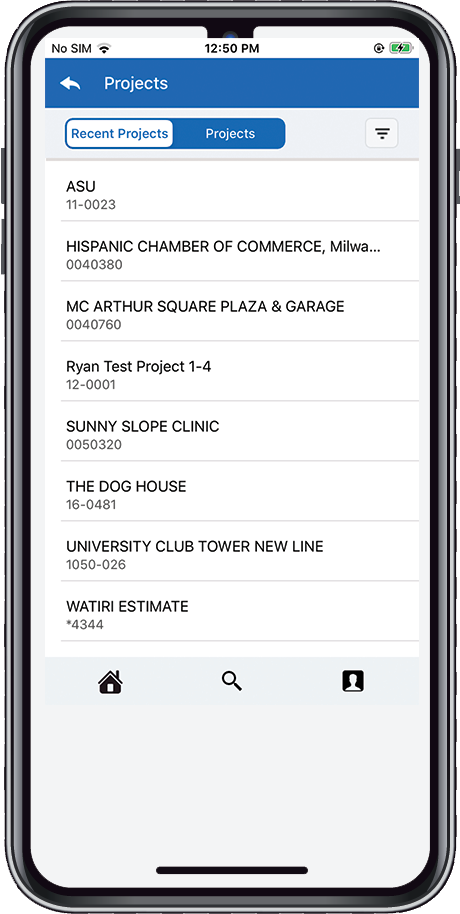
The interface is responsive and will automatically adjust to your devices screen. Easily click a phone number and dial a contact or click the "Directions" and it will automatically kick off your maps and direct you to their location.
Native iOS app is available to be downloaded through the iStore as long as you have a full user account. Plans can be downloaded while internet exists to view plans, so if internet is later not available field workers can still view.
Many different softwares only work on certain browsers, Bidtracer makes sure that every feature works in every browser for your flexibility. We support the main browsers: Edge, IE, Chrome, Firefox and Safari. In some cases users which need full functionality can use browser and select full version to access all the features of Bidtracer.
Request Demo

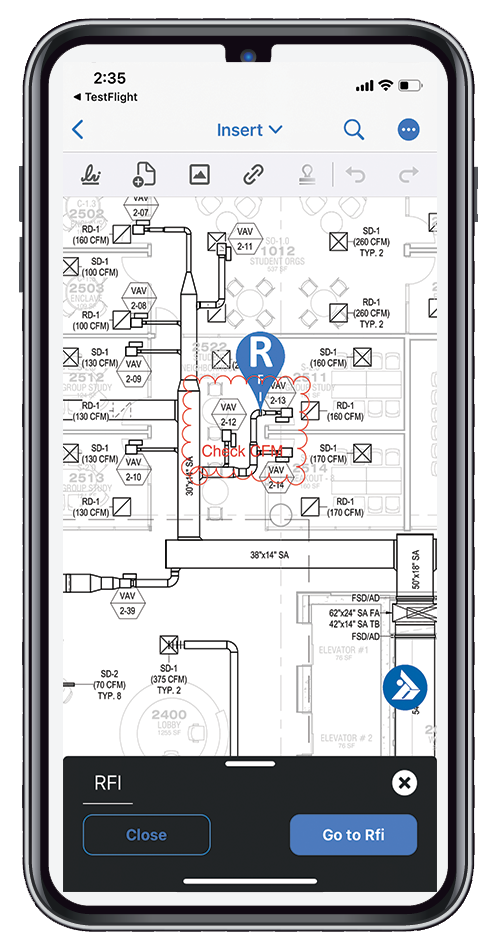
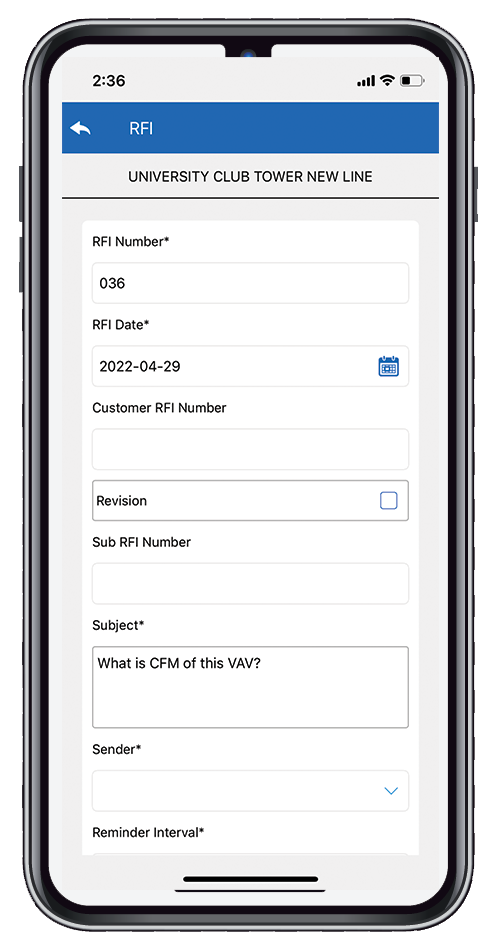
Construction Project Managers can quickly view plans and right click to add RFI or Issue directly to a plan by placing a pin. Easily annotate using common clouding tool that automatically attaches to RFIs without any extra steps. Send directly out of app where customers can click a link for confirmation of viewing and less trouble with larger files getting blocked by email clients..
Foreman can quickly review RFIs/Issues on plans before building out the section of the building. User roles for each mobile user can restrict only PMs allowed to send external RFIs, while giving Foreman ability to only view RFIs and ability to send internal Issues.
Many different softwares only work on certain browsers, Bidtracer makes sure that every feature works in every browser for your flexibility. We support the main browsers: Edge, IE, Chrome, Firefox and Safari. In some cases users which need full functionality can use browser and select full version to access all the features of Bidtracer.
Request Demo